What does it mean to be an effective learner in the 21st century?
This is the question behind the development of the new British Columbia curriculum. The emphasis in all subjects shifted from what the students learn to how the students learn. So, teachers are now more clearly focussed on helping students develop the core competencies of communication, thinking, and personal and social abilities in all subject areas. You can learn more at https://curriculum.gov.bc.ca/competencies.
The iPad project in our class has helped primarily with helping develop the students’ communication skills.
Communication -The communication competency encompasses the set of abilities that students use to impart and exchange information, experiences and ideas, to explore the world around them, and to understand and effectively engage in the use of digital media.
Firstly, the SetBC grant allows a class which had little access to technology, to engage in the use of digital media through the use of iPads and various apps. Last year, we went as a class to the computer lab primarily to present our projects and writing through MS Word and Powerpoint. It was difficult and inconvenient to use the computers to acquire information. Now we have iPads, the class is becoming comfortable using QR codes and Safari to research their wonder questions. Our big inquiry theme in Social Studies and Science has been how do animals and people survive in the Canadian Arctic? Students were able to work with partners to learn through multimedia about their arctic animals and other questions. My more competent Grade 3’s were able to find and read websites independently. Grade 2’s who are still developing their reading skills, were able to find videos with the help of teachers to learn about the arctic in a different way. These skills are now being used during Centre time as some students have chosen their own “passion project” to pursue!
Acquire, interpret, and present, connect, engage, collaborate!
Secondly, the iPads have really helped my struggling writers with communicating their ideas and knowledge. Specifically, I am training them to use the predictive text and speech to text functions in Pages during the Work on Writing component of Daily 5. They are also using the app Write About for journal writing. Write About has picture prompts that they love, allows for different student profiles on the same iPad and will email the writing to the teacher. (http://www.writeaboutapp.com/) I recently was able to get Book Creator loaded on the iPads so I plan to get the whole class involved in writing stories on the iPads soon.
IPads have also really helped my autistic student to represent his learning and to communicate. Since he has difficulty conversing, it was hard to understand what he understood when reading before the project. He could decode words well but I didn’t know what he could comprehend. Now he is able to use the multiple choice quizzes in Raz-Kids to show his understanding. He also uses iPad photos as talking prompts with teachers and parents.
We have also used the iPads to explore the world around us when we go for nature walks. For example, we took photos of woodpecker habitat while walking and then discussed the habitat and adaptations while looking at a slide show of our nature walk. Looking at the photos prompted the kids to ask new and more interesting inquiry questions to further their research.







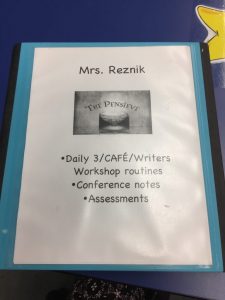
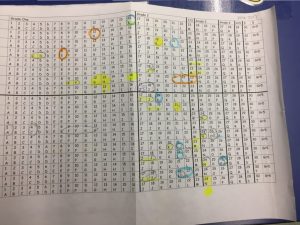





 This is a phonics app that asks the children to spell the word but then helps them to choose the correct phoneme from a list of possible choices. They call this a “reverse phonics” approach. It also gives verbal help about that particular rule, sound or skill they are working on. I like this app because it uses phonemes rather than letters and also gives the students feedback and instruction. I intend to use this with my struggling readers and writers.
This is a phonics app that asks the children to spell the word but then helps them to choose the correct phoneme from a list of possible choices. They call this a “reverse phonics” approach. It also gives verbal help about that particular rule, sound or skill they are working on. I like this app because it uses phonemes rather than letters and also gives the students feedback and instruction. I intend to use this with my struggling readers and writers.